A program that captures a list of file names and/or sub-folder names to the clipboard
There are many circumstances that require obtaining a list of file names or sub-folder names to accomplish a task. Typical uses are:
- Creating a manifest of files or folders to be shipped or worked on
- Comparing the files in different folders
- Documenting a list of music files or pictures
- Creating batch files for copying or renaming a list of files
The program eliminates the requirement of typing file and folder names manually, saving that manual labor time and eliminating the possibility of typographical error.
The program requires no installation. It consists of a single file, CopyFilenames.exe. Store it anywhere and pin a shortcut to it on your Start Menu.
It provides a graphical user interface that lets you select a drive and a folder. A button then lets you copy the list of files in the selected folder to the clipboard. A second button let you copy the list of sub-folders of the selected folder to the clipboard. Figure 1 shows the program controls.
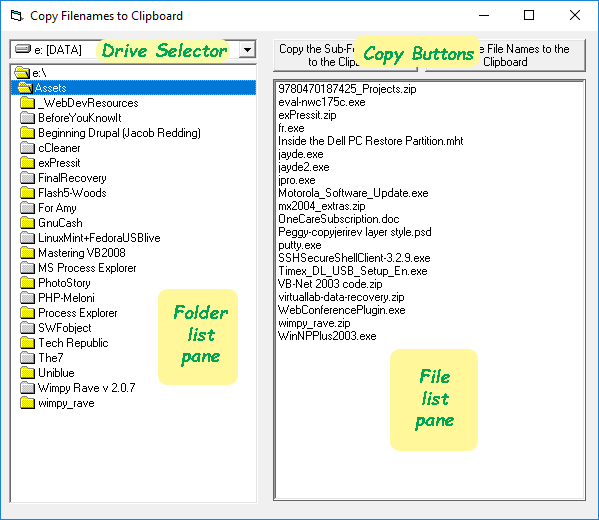
Clipboard Lists
The clipboard information can then be pasted into a Word document, a text document or a column of an Excel spreadsheet. The first item of the list will identify the path of the files or folders that follow. Figure 2 shows an example of an Excel spreadsheet containing columns pasted from the clipboard.
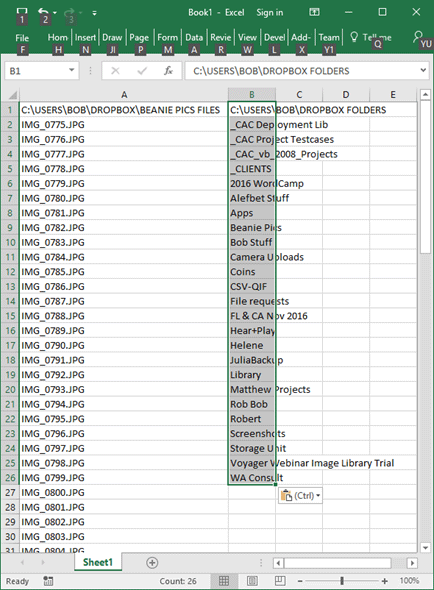
![]()